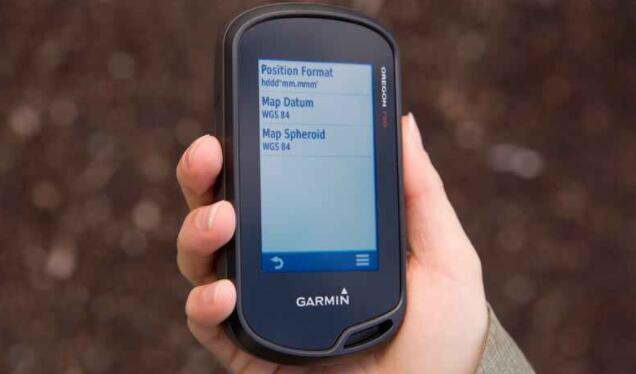Global Positioning System, commonly known as GPS, is a hand-held device. This application system is a development of the US military in the 1970s. GPS, a satellite navigation system that allows you to correctly pinpoint your location, where you want to go to, and where you have been before.
Technology has advanced, and today GPS is in personal drones, mobile phones, and your car applications. This global positioning system device is easily portable and has become vital for you as a hiker or backcountry explore.
How to Best Use GPS Backpacking? – Several Things to Consider
The GPS device is built with a robust software program that allows you to manage your plan routes, maps, and analyzes your trips. This means you will have to take some of your time to learn and practice how to use all the global positioning system device capabilities, which include;
Choose the right GPS
All the GPS devices are designed to help you with the location; however, you will find a GPS device with different qualities that make it more reliable than the other GPS device. This will depend on the brand and company that makes the GPS device.
Some of the best companies that make the best GPS devices that you can rely on include Bushnell, Germin, Magellan, and DeLorme.
You need to first to choose the best GPS hiking device. The best GPS backpacking device has the following qualities.
- GPS device should be of good weight since you don’t need a bulky device during your backpacking
- Good battery life and charging method
- Should be compatible with other software and devices
- Should have a quality camera with a good number of pixels
- It should be a waterproof GPS device and durable.
- Have enough memory
- Should be a touchscreen with the display, the touchscreen should also be a glove-friendly.
Top rated GPS backpacking device for choosing:
Charge your GPS device
Use the USB cable, which also serves as the charger for the device to charge your device before your backpacking. Follow carefully the instructions illustrated on how you should connect the charger and connect the GPS tracker device to your PC for it to charge fully.
Connect your USB cable with the side that is marked with an arrow facing up when you want to connect it to your GPS hand-held device. This will ensure you don’t encounter damages to the device by incorrect plugging connection.
Your device will take approximately 4 hours for it to charge for the first time fully. You will be able to know if your GPS device is fully charged when the red LED light, which will stay on during charging, goes off.
Install the GPS with a microSD card and batteries
Some GPS devices operate on AA batteries. The batteries may not be included, so you need to reinstall them by removing the back battery component cover unit and insert the right batteries for the device as you observe the correct polarity.
Insert your microSD card in the SD card slot if the slot is provided, and there is no already installed SD card into your GPS device, then turn the GPS device on.
Configuring your GPS backpacking device
After 4 hours of charge, your GPS device will be fully charged and ready to configure it. Using your PC, connect your GPS device to the PC with the GPS device’s USB cable, go to the Main Menu on your PC, and Click it to Customize the GPS device settings.
Choose the Configuration and Click Next to enable you to proceed to the next step without allowing a password to check for the GPS device. Go on and Click the Manual Control menu then choose next to proceed.
The next step is for you to set up tracking intervals for your hiking data logger. Ensure you have Enable Button Control unchecked so that your GPS device does not turn off, then Click Next to proceed. If your GPS device is correctly configured, it will ask you to click Finish.
Remove the USB cable from the PC to effect the changes.
Practice prior!
After setting up your GPS device and everything is ready, you need first to do some tests to ensure it is working for you properly.
You can do this by choosing a location you are familiar with, an area which is not dense or covered with tall trees, and the signals are not interrupted.
Create your route
The first step is for you to pinpoint where you are currently. Your GPS device will do this for you through trilateration. You need to create your track, which will is going to be stored as GPX. GPX is a text file containing a list of longitudes and latitudes coordinates that are specifying your track.
Your GPS device will lock into a minimum of three different satellites’ signals to pinpoint your accurate location.
Load a map on your hand-held GPS device
With the map that you have installed in your hand-held GPS device, you will be able to pick out your coordinates of the destination you want to go to and then set it as your end location. At this point, your GPS hand-held device will be having your current location and your endpoint location.
Depending on your GPS device manufacturer, you will have various methods on how to program the GPS device. You will always be able to find the instructions on how to program your device on the user’s manual.
Data import
To import data, you need to connect your GPS device to your PC with the USB cable of the device and then launch @trip PC software to start importing the tracklog data.
A command will automatically appear to your PC screen asking you to Download GPS log data, Click Yes after which you follow the instructions on the screen.
Uncheck Clear existing track data in your GPS device, then click Next. Go to the next command, which is Create a trip and Click Next to proceed. Green ticks indicate the latest tracklogs, select them then Click Next to proceed.
Trip name
Assign your trip name to your GPS device. This you can use later for reference, then Click Next. When you’re the data has been imported successfully, you can click Finish.
Final verdict
If you purchase the best GPS device for backpacking and conduct all the configuration perfectly, then it is a reliable device you can count on during your hiking. As you go backpacking, do not forget your power bank for power-boosting your GPS if it runs low of power and a map when your device develops a mechanical breakdown.
Top 3 Best GPS Device For Backpacking Quick Pick